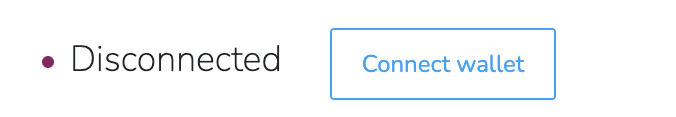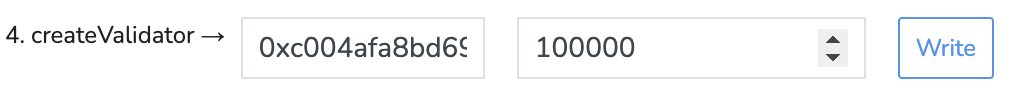Become a Validator
Validator nodes are a crucial component of the X1 network. These nodes operate as full nodes and contribute to consensus, thereby enhancing the network's security and facilitating the creation of new blocks.
Requirements
- Minimum stake requirement: 100,000 XN
- Maximum stake: 15x the minimum stake amount
- Earn staking rewards and a 15% fee on delegator's rewards
- Minimum hardware requirements: AWS T2.large EC2 (or equivalent) and at least 800GB of Amazon EBS General Purpose SSD (gp2) storage (or equivalent).
Step 1: Run A Full Node
Following the Developer Docs guide to install and run a full node.
DO NOT SKIP THIS STEP!
Allow the node to fully sync before proceeding to the next steps.
Step 2: Fund a wallet
Deposit enough XN into your wallet to meet the validator requirements.
As of the current writing, a minimum of 100,000 XN (plus gas fees) is required.
WARNING
For enhanced security, the use of a hardware wallet is strongly recommended.
Step 3: Create a Validator Key
Generate a validator key using x1. Remember to note down the validator public key, as it will be needed later. Set a strong password when prompted.
# Switch to the x1 user first.
# This is optional depending on your setup.
sudo su x1
x1 validator newStep 4: Save the Validator Password
Securely store your validator password in a file using the given command:
echo "MY_STRONG_PASSWORD" > ~/.x1/.password
chmod 600 ~/.x1/.passwordStep 5: Navigate to the X1 Explorer
Access the SFC Contract through the X1 Explorer.
Step 6: Connect Your Wallet
Use the “Connect wallet” button to link your validator wallet.
Step 7: Enter Your Validator Public Key
Input your validator public key and desired stake amount, then click “Write.”
Step 8: Confirm the Transaction
Approve the transaction through your wallet.
Step 9: Verify Your Validator Registration
Confirm your validator status by finding your validator ID on the PWA explorer using your wallet account, and note down the ID.
Step 10: Update the X1 Configuration File
Update the configuration file with your Validator ID, public key, and password file location.
# Use the example config file for a validator node
cp /usr/local/share/x1/configs/testnet/validator-node.toml \
/etc/x1/config.toml
# Edit the config file and update the Validator ID,
# public key, and password file's path.
# (Use your favorite text editor)
nano /etc/x1/config.toml
# Restart the node
sudo systemctl restart x1.service
# check the logs for any errors
journalctl -t x1 -f🎉 Awesome!
You're now running an X1 validator node! Make sure to keep your node up and running.